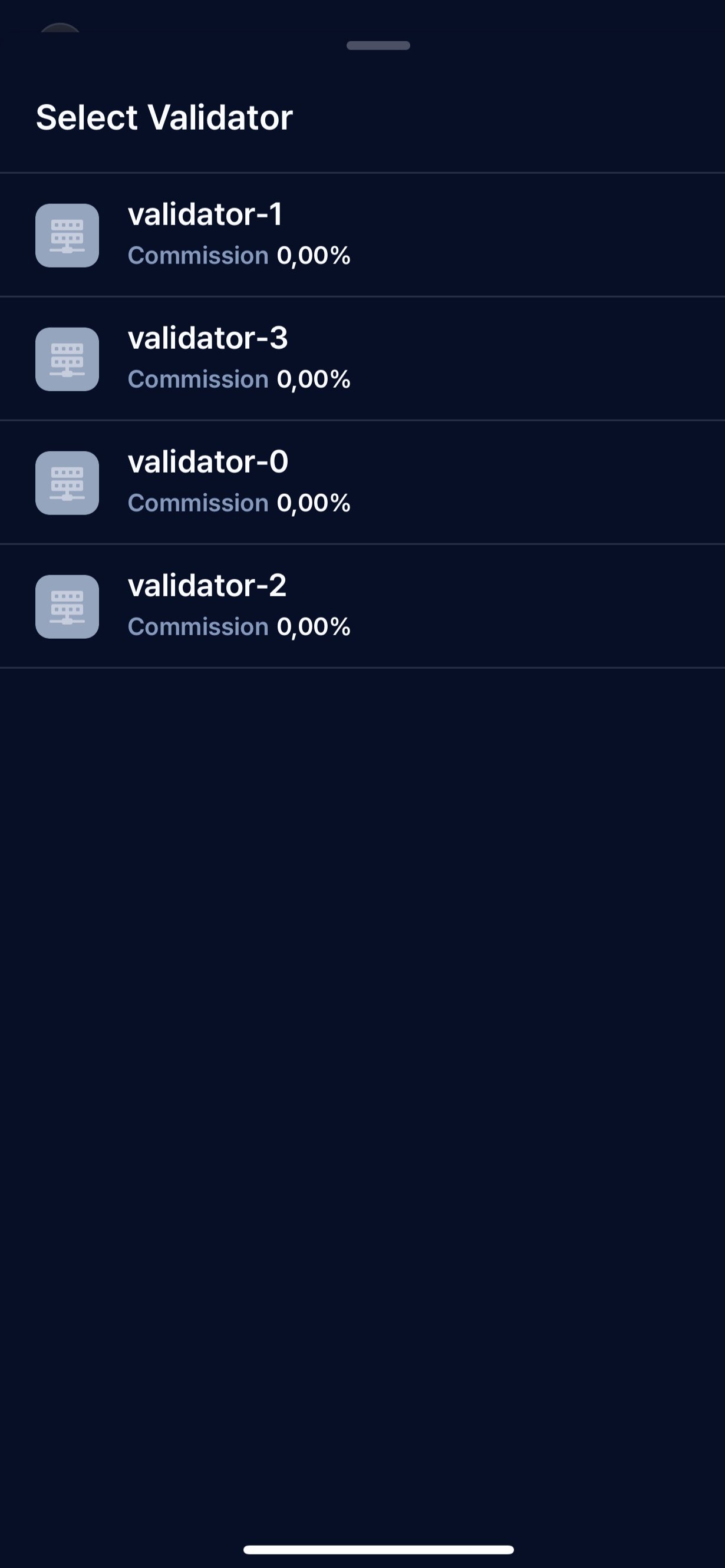Staking Guide for Sui using Splash wallet
The digital age empowers us with myriad opportunities, one of which is the freedom to manage and increase our digital assets on the go. In this guide, we will walk you through the steps to stake your Sui tokens using the Splash mobile wallet. Visual accompaniments (images) have been integrated at each step to provide a seamless and intuitive experience.
1. Downloading the Splash Mobile Wallet:
Depending on your device, download the Splash mobile wallet from the appropriate store:
For Apple users: Download here
For Android users: Download here
2. Initiating the Application and Creating Your Account:
Upon launching the application, you're presented with multiple options: create a new account, import an existing wallet using a mnemonic, or use a private key to do so.
For the scope of this guide, we'll be creating a new account. As part of this process, you'll be prompted to establish a unique PIN.
Once the PIN is set, you'll proceed to give your account a name.
The app will provide you with a passphrase. It's crucial to write this down and keep it safe, as you'll need it if you ever have to recover your wallet.
3. Staking your Sui tokens:
Once you've safely stored your passphrase, your Splash wallet is set up. To proceed, you'll need some Sui in your wallet. You can either transfer or deposit to add funds. After ensuring your wallet has a balance, head over to the 'staking' section.
In the staking section, select a validator you want to stake with. Enter the amount you'd like to stake, then move on to the next step and confirm by pressing the "Confirm tx" button.
After staking, a window will pop up indicating the result of your transaction.
On the next screen, you'll see your staked Sui assets. Congratulations — you've now staked your Sui tokens!
Dive into mobile staking and watch your digital assets grow. Happy staking!